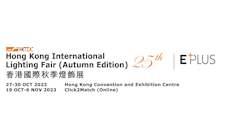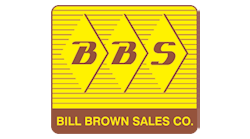With DIALux evo 11, DIAL GmbH has released an update to its lighting design software that helps lighting designers do their job even more easily. Users can now see at a glance how the energy-saving potential will turn out depending on daylight-dependent control. In addition, it is now possible to save self-constructed furniture and objects, as well as work with the latest standards, and much more. DIALux evo 11 is available for download free of charge at www.dialux.com.DIALux evo 11 helps lighting designers save energy
The question often arises as to how much savings can be achieved by controlling a lighting system based on daylight? With the latest version, DIALux evo 11, lighting designers can find out very easily. For each planning, a tachometer shows approximately how much energy is saved. This should help to decide whether it is worthwhile to look into the matter a little more closely. DIAL has built a new tool for this purpose. In the DIALux project, planners place a sensor in the room, set how the room is to be used and determine which luminaires are to be excluded from the control.
For every hour and every day of the year, the daylight coming in through the windows is determined and the amount of artificial light that needs to be added to achieve the required illuminance is calculated. The result shows how much energy, CO2 and money is saved per year if the lighting designer includes the control system.
The results can be relied on: the algorithms are the result of a research project lasting several years with the Fraunhofer Institute for Building Physics.
New standards
With DIALux evo 11, DIAL has also added the update for the latest version of EN 12464-1:2021-11. Users can still choose between the previous version from 2011 and the new one from 2021. Both versions work in parallel. This ensures that DIALux does not change normative settings when loading projects of the 2011 version. The tables from section seven of the standard are of course stored in DIALux.
News for Italian road design
Good news also for lighting designers in Italy: With DIALux evo 11 it is now possible to calculate ratings additionally with IPEA* and IPEI*. These can now be added simply by checking a checkbox. The results are of course also shown in the documentation
Furniture saving
With DIALux evo 11, users can save self-constructed furniture or other objects in DIALux. The furniture files have their own file format and can also be exchanged with other DIALux users. In addition, there are now search and filter options for objects. By right-clicking or using the actions in the footer, furniture can be loaded into or saved from the catalog. Additionally, furniture can be saved by right-clicking from the "Materials" and "Copy and Arrange" tools
Documentation of control groups
The documentation of dimming values and control groups is back. For each control group there is a plan in which all associated luminaires are marked. This allows lighting designers to see at a glance which luminaires are controlled/dimmed together. This is supplemented by a table with dimming values. This table shows per control group their dimming states depending on the lighting scene. A luminaire list completes the output and is used to identify luminaire types in the plan. The documentation can be created for individual rooms, complete floors and the outdoor area
An overview of further features and the free download is available at www.dialux.com